edited...
Muskaan answered a question in the last post, she used templates, sometimes used Robin's free template, I guess the polar guide with 12 divisions for snowflakes.
That made me go to Robin's blog, tutorial page.
In 2014 I released TatHelper, thread module, to Tatting comunity on internet.
 |
| 7 clicks/keys, an edging, but incomplete design |
Tatters still use paper and pencil. Don't get me wrong. I prefer paper and pencil for many things.
Designing already is a try and fail process and if you have to learn, try and fail a graphic program too, there is no doubt, you will give it up on using it. Period.
Did tatters think "another graph program yet" about TatHelper?
I did. Even more, I asked myself why another program for manipulating parametric curves when there are so many donation supported good applications? Do I want so much work just for drawing a small bunch of rings and chains? Definitely don't.
I had to rethink and look for another approach
 |
| 9 clicks/keys, an edging in few seconds |
What did I use to do as user? If the "solution" eased my life, used it, if it brought new troubles, why would I want it? I wouldn't, that's all.
As a tatter wishing to draw my design or just to see what comes up, if I easily got the shapes/figures and put it on a display, maybe clicking or pressing some keys, it could be an option.
Another point to take into account is what and how. What shapes/figures, what size, how many combinations, and so on.
Have you ever notice how many stitches for rings and/or chains we mostly tat? As Jane Mc Lellan commented in previous post "it’s really been done long ago".
What's the most popular thread size to tat with? What's the second one? What are the equivalents?
Easy. This is it.
Make it easy for user. Remember that word. Easy.
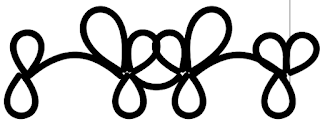 |
| TatHelper graph module |

Can't say I understand all these technical/mathematical terms, but I have found my own Inkscape hacks to ease things along. Might not be perfect, but keeps me motivated enough to complete, LOL. BTW, I printed out multiple templates of a motif I've been using/tweaking in order to ink the count - worked beautifully. And I often use these to generate new arrangements. I like the edgings you created.
ReplyDeleteUhm It seems I understood you wrong. If it works for you it's perfect. Maybe I'm lazy for that ;)
ReplyDelete